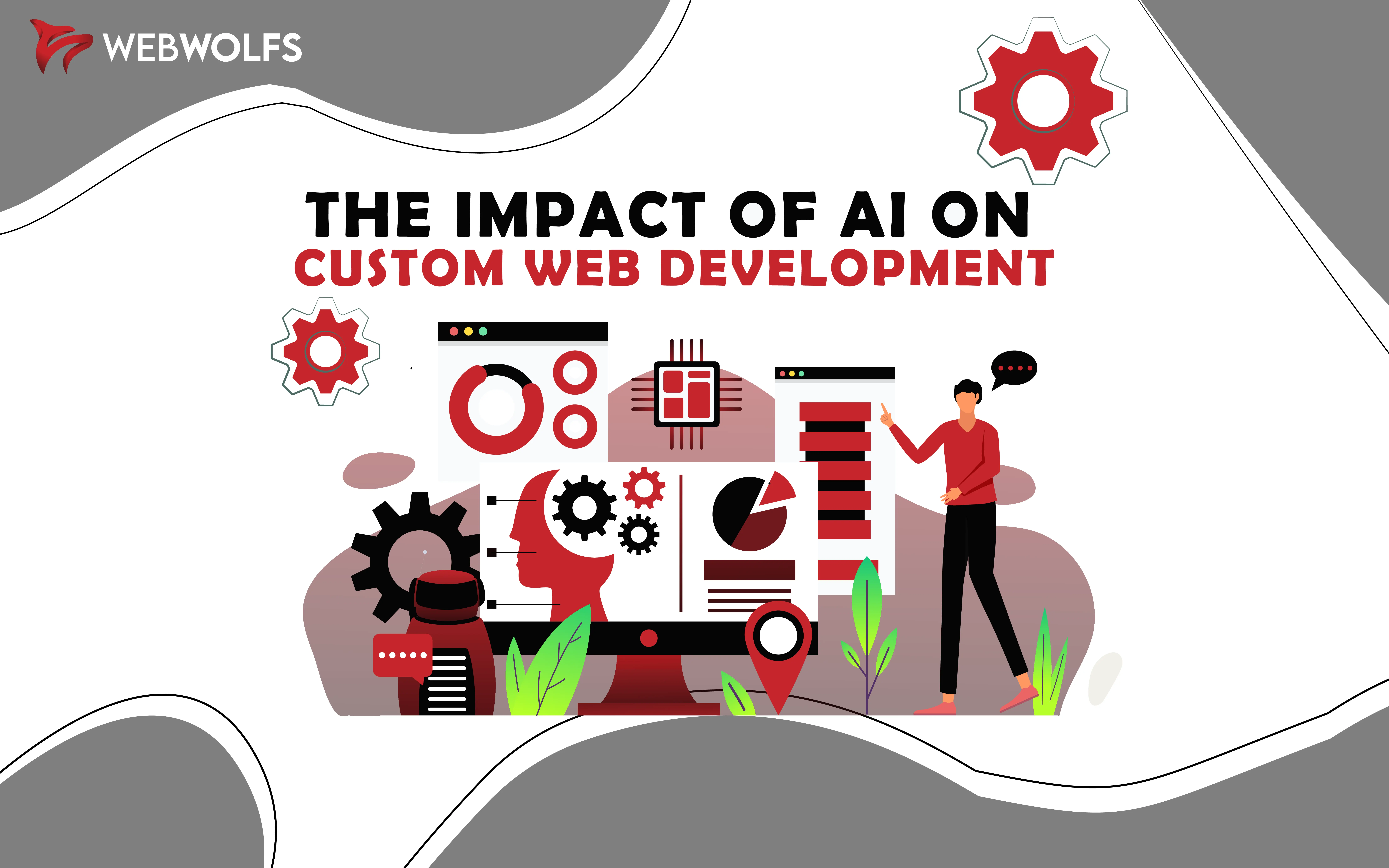
How to improve quick loading website with WebP images
Ever been to a website that's slow in performance? If yes, you must know it's a total buzzkill when quick loading doesn't work out as expected.
Blaming those unoptimized, bulky images that take ages to load is not the solution to your problem.
Keep reading, and you'll find ways to improve quick loading for your website.
Improve quick loading website with WebP images
If you're clicking around the site, every darn page has these heavyweight images. Then, it's time to bounce off that overloaded frustration.
As a website owner or developer, you've got to twiddle your thumb instead of waiting for your site to load.
This is where you need to put your thinking cap on because the number of folks hanging around your site can make or break your sales and revenue.
Here's the scoop on how you can optimize image size for website using quick loading
1. Analyze Your Website Using GTMetrix
To begin the optimization process, it's crucial to identify what's causing your website to slow down. You can achieve this by utilizing free online tools like GTMetrix.
Here's how to do it:
Step 1: Run a GTMetrix Analysis
- Visit GTMetrix and enter your website URL.
- Initiate the analysis and wait for the results.
Step 2: Review the Key Reports
- Pay close attention to two critical reports:
a) PageSpeed Card Report: This report offers specific insights into areas of your website that require improvement.
b) Waterfall Report: This report provides a visual representation of the loading sequence of various website elements and their loading times.
Note: If you're unfamiliar with using GTMetrix or interpreting the reports, consider referring to our separate tutorial, "Learn to Use GTMetrix to Test Website's Speed in Under 5 Minutes.
2. Set Up Content Distribution Networks (CDNs)
A Content Distribution Network (CDN) ensures that your website's content is delivered efficiently to end-users, regardless of their geographical location. CDNs offer various benefits, including:
- Reducing Bandwidth: This report offers specific insights into areas of your website that require improvement.
- Increasing Speed: CDNs locate users and serve content from the nearest server, enhancing loading times.
- Improving Security: CDNs refresh TSL/SSL certificates, enhancing authentication and encryption standards. They also act as a protective barrier, redirecting traffic from your origin server to proxies.
- Enhancing Content Distribution: CDNs distribute the load across multiple content delivery systems, relieving stress on your infrastructure and servers.
Hostinger simplifies this process by incorporating Cloudflare CDN, which you can easily activate with just a few clicks. Cloudflare offers DDoS mitigation, protocol translation, seamless SSL installation, and acts as a visitor proxy.
Additionally, we use LiteSpeed Web Servers, significantly improving Time To First Byte (TTFB), and offer LiteSpeed cache via the Auto Installer.
3. Invest in a High-Quality WordPress Theme
Selecting the right WordPress theme is pivotal to saving time and ensuring your website's speed, conversions, and SEO are not compromised.
Opt for a simple theme or explore options known for their fast loading speeds. If you're unsure about which theme suits your needs, our 24/7 customer support experts at Hostinger are available to assist you.
4. Remove Unused Plugins
As you use WordPress over time, you may accumulate a multitude of plugins, some of which you may no longer need. Unused plugins can significantly slow down your site.
To address this issue, follow these steps:
Step 1: Identify Sluggish Plugins
- Check your GTMetrix Waterfall report to identify which plugins impact your website's loading time.
Step 2: Disable Unnecessary Plugins
- Determine which plugins are no longer essential and disable them to enhance your site's speed.
5. Choose the Right Web Hosting Company
Selecting the appropriate web hosting provider is critical for long-term success. Your host not only impacts conversions but also significantly influences your website's loading speed.
If you're uncertain which hosting plan to choose, beginners often start with our shared web hosting plan and later upgrade to Cloud hosting or VPS based on their evolving needs and preferences.
How to make photos load faster on website
Making photos load faster on your website is like giving your users a VIP experience.
Here are some savvy tricks to optimize the loading time of fast images on a website
1. Go Progressive with Photoshop:
When you save an image, check the "Progressive" option in Photoshop. This neat little feature loads your image gradually, starting with a low-resolution version and then refining it. It's like a sneak peek for users, giving them a placeholder image to glance at while the full image loads. It's a friendly reminder that something beautiful is on the way.
2. Use Smart Placeholders:
You know that cool trick Facebook uses where they display smaller placeholders while images load? You can do the same! Or, take it up a notch and use code to pick the dominant color of the image you're loading and use that as a placeholder, just like Pinterest does. It keeps things snappy and engaging.
3. Loading with jQuery plugin:
When you've got loads of images and you don't want to overwhelm your users, consider using a jQuery plugin. It's like magic. Fast Images only load when a user scrolls to that area, reducing the initial page load.
4. Pre-Load Smartly:
If you know your users are likely to navigate to a specific page while they're on your site, you can use pre-loading codes. These clever codes load the images of that future page while the user is still on the current one. It's like getting a head start on loading tasks and keeping everything smooth.
Implement these tricks, and you'll have your website's images loading faster than a speedy hare! Your users will thank you, and your site's performance will shine.
How to properly size images for website
Ensuring that your website's fast images are search engine friendly is important. Here are some easy-to-follow tips on how to optimize image size for a website.
1. High-quality images in JPEG Format
Begin by using high-quality images. JPEG is generally the best format for SEO. These fast images are compressed effectively, making them look good on most devices. High-quality visuals can make your site more appealing to visitors and search engines.
2. Keep Images Small
While having a few large images is fine, it's a good practice to keep most of your images smaller than 200 pixels by 200 pixels. Smaller images load faster, which enhances your website's speed. This also reduces the data your website sends to search engines, improving overall performance.
3. Use Alt Tags
Alt tags are essential for image SEO. When an image has an alt tag, it is displayed if a user clicks on it on a search engine results page. Alt tags describe the image, making it easier for users to understand what it represents. This can increase click-through rates and improve user experience.
4. Include Keywords in File Titles and Descriptions
When uploading an image for quick loading, include relevant keywords in the file's title and description. This makes it easier for search engines to find your images when people explore your gallery or gallery pages. Including keywords helps with discoverability.
5. Optimize for Mobile
Given that mobile devices have smaller screens than desktop computers, it's vital to ensure that your images look good on both mobile devices and desktop browsers. This ensures a great user experience, regardless of the device used for browsing your website.
Here’s what you can do
The ball is in your court. You can choose to follow these steps to improve your website's image SEO, ensuring it's user-friendly and search engine-friendly.
Alternatively, if you prefer a quick solution, you can rely on WebWolfs to optimize your website for quick loading. The decision is yours to make.
