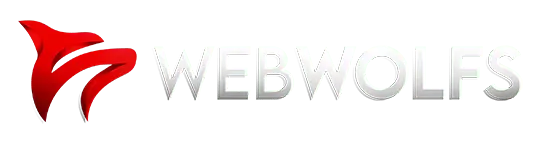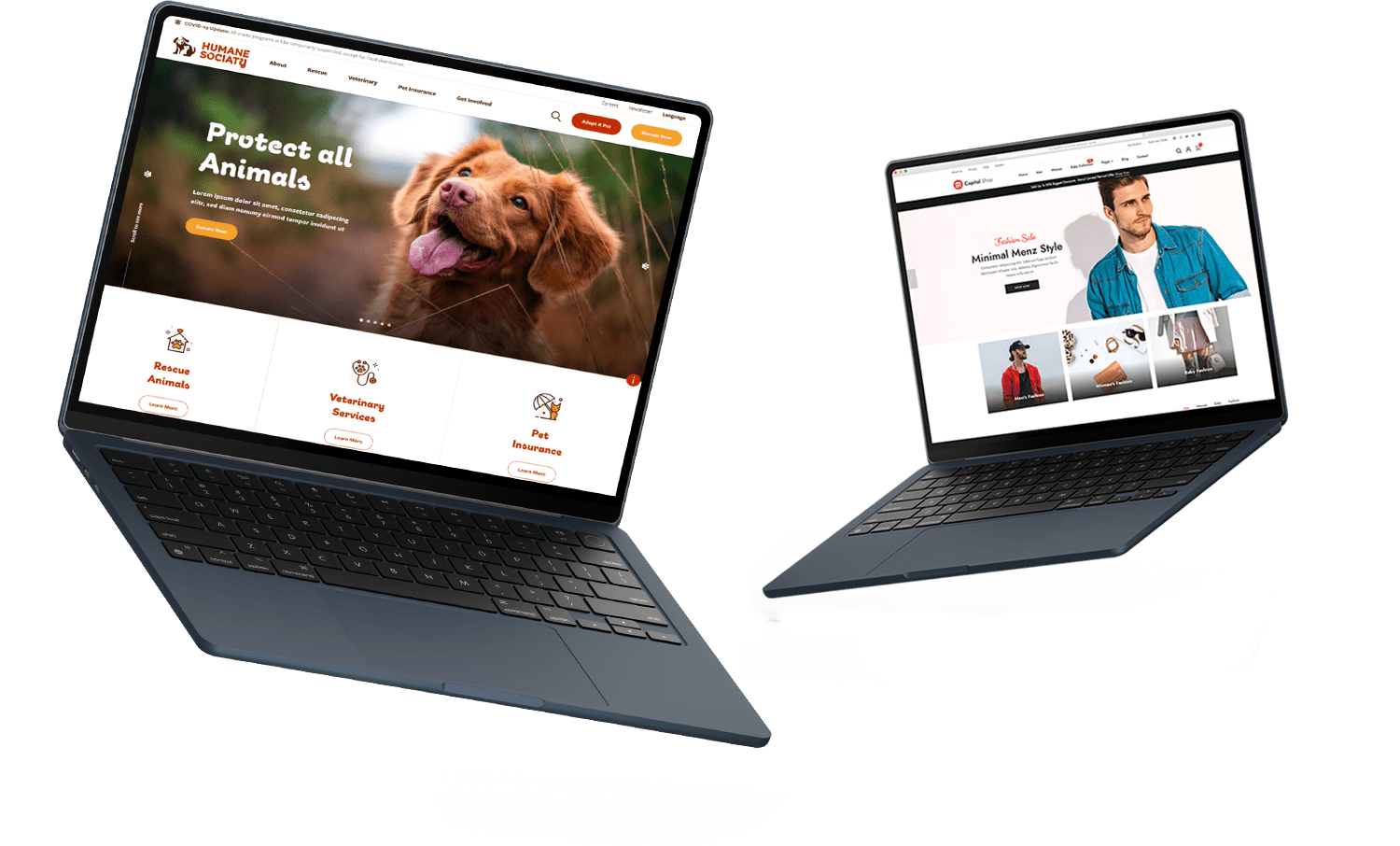Ever find yourself staring at the loading spinner, wondering if your WordPress site is on a coffee break? Have you also listened to different individuals talking About Perfmatters vs WP Rocket? Moreover, visitors do not have the patience of saints, so they silently click away to speedier destinations. This shows that slow loading websites aren’t just a major inconvenience, it can drive potential customers in second. And if you’ve been weighing the pros and cons of Perfmatters and WP Rocket to solve this issue, you’re not alone! Because, these two powerful tools are often compared, and for good reason.
Well, fellow speed seekers, the time has come to peel back the curtain on the ultimate showdown. This is a chance for you to learn different concepts About Perfmatters vs WP Rocket. Before moving forward, the choice is totally yours, as both of these tools depend on your needs. But remember, that both of these options can transform your website into a high speed performer, while making sure that your visitors stick around!
However the main question arises, will your website don the cape of performance perfection, or will it be relegated to the slow lane of cyberspace? Don’t go anywhere as we are here to solve any confusion that you may have on this topic. It’s time to settle this debate and uncover the key differences!
| Features |
Perfmatters |
WP Rocket |
| Primary Focus |
Performance optimization by disabling unnecessary features and scripts. |
Comprehensive caching and performance optimization. |
| Caching |
No built-in caching features. Relies on other caching plugins. |
Includes powerful built-in caching functionality (page caching, browser caching). |
| Ease of Use |
Advanced script optimization tools (e.g., disabling unused JavaScript and CSS. |
Basic script optimization included but less detailed than Perfmatters. |
| Database Optimization |
No built-in database optimization features. |
Offers built-in database |
| CDN Integration |
Compatible with external CDNs but does not provide a built-in CDN. |
Includes built-in integration with CDN services like Cloudflare. |
| Price |
Starts at $24.95/year for a single site. |
Starts at $59/year for a single site. |
| Performance Features |
Focuses on reducing HTTP requests, lazy loading, and preloading assets. |
Includes caching, GZIP compression, lazy loading, and more. |
| Image Optimization |
Does not offer built-in image optimization. Relies on external tools. |
Includes lazy loading for images but no direct image compression. |
| Compatibility |
Compatibility Works well alongside other caching plugins. |
Can replace most caching plugins entirely. |
| Target Audience |
Advanced users looking to fine-tune website scripts and features. |
General users seeking an all-in-one caching and optimization solution. |
| Support |
Email-based support. |
Email-based support with detailed documentation. |
| Use Case |
Ideal for optimizing specific website elements and minimizing unnecessary resources. |
Best for users looking for a complete caching and optimization package. |
Understanding the Basics of Perfmatters vs WP Rocket
Before moving any further, we will first tell you the basics of Perfmatters vs WP Rocket and then will move further. Moreover, we will do our best to solve all your confusions related to this topic on these two plugins.
Introduction About Perfmatters
Perfmatters always help people in the speed optimization process of a website. Its strength lies in its minimalistic design. Furthermore, it allows users to disable unnecessary features and scripts selectively. Remember that this lightweight plugin targets the core elements that contribute to sluggishness. It provides website owners the power to streamline their site with accuracy.
By addressing the hidden culprits of slow websites, Perfmatter allows and empowers you to take control of your website’s performance, while supporting database optimization and working alongside caching solutions, this makes Perfmatters a super tool that will achieve faster load times.
Understanding the Basics of WP Rocket
WP Rocket is the comprehensive powerhouse of optimization. WP Rocket offers an all-in-one solution from page caching to file optimization and poor loading. Additionally, this helps users who prefer a classic approach.
Its user-friendly interface fits best to both beginners and seasoned developers. Nevertheless, it makes it a popular choice among WordPress users. There is no one who can deny the fact that this plugin is the most popular one in a WordPress website.
Looking to Boost Your Website's SEO?
Let our team of experts guide you every step of the way! Get a personalized estimate and take your online presence to the next level.
Contact Us Today!
High-End Performance Impact and User Experience

When it comes to website optimization, the most important thing is the performance. Both Perfmatters and WP Rocket boast impressive results in terms of loading times and overall site speed. But at the same time, people should not forget that the user experience may differ. This difference is based on your preferences and technical expertise.
The choice between Perfmatters Vs WP Rocket Plugin often comes down to user experience and technical expertise. If we look at Perfmatters, it is ideal for those who want overall control and have a solid understanding of their website’s backend, while WP Rocket’s user-friendly interface appeals to beginners or those who prefer an effortless setup. Ultimately, both plugins can significantly boost performance, making sure that you get faster loading times and a better experience for your audience.
Performance by Perfmatters
Dynamic page creation in WordPress often slows down sites, particularly during high traffic. Tools like Perfmatters or WP Rocket solve this issue by creating a cached version of the page after its initial load. This cached version is then served to subsequent visitors, eliminating the need for repetitive database queries and script executions.
By doing so, these plugins significantly enhance page load times, providing a seamless user experience while reducing server strain. Integrating caching into your optimization strategy ensures your WordPress site remains fast and responsive, even during heavy traffic.
WP Rocket’s Intuitive Optimization
Managing plugins efficiently is key to maintaining optimal performance. Using only essential plugins, keeping them updated, and ensuring compatibility with your theme prevents unnecessary processing load.
Regularly updating themes and plugins is crucial to maintaining optimal performance. By carefully selecting plugins that serve a specific purpose and removing redundant or outdated ones, you can significantly improve your site's speed and reliability.
As we mentioned, don’t forget to update your themes and plugins. By aligning yourself with updates released by developers, you can easily enhance functionality and improve security within the website. Neglecting updates may result in conflicts and performance bottlenecks. With these plugins, you can prevent unnecessary processing strain and keep your site running smoothly.
Integrations and Compatibility
Now as far as integrations and compatibility is concerned, let us tell you that we have to ensure that your chosen optimization tool plays well with other plugins, themes, and technologies. In addition, don't forget that this is a very important thing for the best website experience.
Compatibility is not just a technical detail, it’s a cornerstone of delivering the best website experience. Also, make sure that your optimization tool integrates with your site as it will enhance performance, usability, and functionality. Remember, a well-integrated setup is key to achieving both speed and reliability for your audience.
-
Compatibility Focus of Perfmatters
Perfmatters is designed to be compatible with a wide range of themes and plugins. Moreover, Its focus on minimalism ensures fewer conflicts with other tools. Additionally, it makes it a reliable choice for those who want a streamlined, easy optimization process.
However, if we have a closer look into Perfmatters, we can see that it offers intuitive features that cater to users of all skill levels, making it an excellent choice for beginners and experts alike. With options like script management and database optimization, Perfmatters empowers users to take control of their site performance effortlessly.
Versatility in Compatibility by WP Rocket
WP Rocket has an extensive user base and continuous development. It ensures compatibility with popular themes and plugins. Moreover, don’t forget that conflicts are rare. The plugin's support and documentation provide solutions for users who might encounter integration challenges.
Furthermore, we can say that WP Rocket stands out for its interface and powerful features, which are accessible to both novices and professionals. And its focus on performance optimization, like caching and file compression. Additionally, frequent updates and proactive support ensure users stay ahead with the latest web performance standards.
Difference of E-Commerce Perspective

For different website owners with online stores, the impact of optimization on the user experience and conversion rates has a great importance. Let us now differentiate these two plugins on the basis of E-Commerce perspective.
On the other hand, WP Rocket provides built-in support for popular e-commerce platforms like WooCommerce. It automatically ensures critical pages like the cart and checkout are excluded from caching to prevent functionality issues. But it’s not just that so, let’s dive deeper into how these plugins cater to the specific needs of e-commerce websites.
-
Targeted Optimization by Perfmatters
Perfmatters contributes to a faster e-commerce experience by helping users pinpoint and eliminate elements that may slow down the purchasing process. Moreover, this targeted approach enhances the overall shopping experience for visitors.
By allowing users to selectively disable unneeded scripts and features on product or checkout pages, it minimizes distractions and speeds up critical processes. This level of control ensures a smoother, faster shopping journey, reducing the chances of cart abandonment and improving customer satisfaction.
Holistic Optimization by WP Rocket
WP Rocket offers comprehensive optimization features such as lazy loading and image optimization, which contribute to an efficient e-commerce site. Furthermore, the all-in-one nature of WP Rocket ensures that various aspects of your online store are optimized for peak performance.
Additionally, its all-in-one approach simplifies the optimization process by addressing caching, database cleanup, and more, ensuring every aspect of your online store runs at its best. Therefore, this comprehensive functionality makes it an excellent choice for boosting user engagement and conversions.
Making the Perfect Choice
Choosing between Perfmatters vs WP Rocket ultimately comes down to your specific needs, preferences, and technical expertise. If you have a good understanding of website optimization, Perfmatters might be the right fit. On the other hand, if you prefer a user-friendly, perfect solution that fits both beginners and experts, WP Rocket is a strong plugin.
In conclusion, both Perfmatters and WP Rocket stand as the best tools in the quest for a faster, more efficient WordPress site. By understanding their unique features and assessing your own requirements, you can make an informed decision that changes your website into the fast lane of digital success.
Additionally, remember, the need for speed is a journey, and with the right tools, you can ensure that your website stays ahead of the curve. So, don’t wait and get the best plugins for your website with the help of WebWolfs.
Frequently Asked Questions (FAQs)
What’s the main difference between Perfmatters vs WP Rocket?
While both plugins help speed up your website, they go About it differently. Perfmatters is all About giving you control over the stuff that’s slowing your site down. It helps you disable unnecessary scripts and features, which keeps things running lean. WP Rocket, on the other hand, is more of an all-in-one solution. It focuses on caching, lazy loading, image optimization, and database cleanup, basically handling most of your site’s performance needs in one go.
Which one is easier to use?
If you’re a beginner, WP Rocket is probably the better choice, as it’s super user-friendly, with settings that are easy to apply right off the bat. Plus, you won’t have to spend much time tweaking things. Perfmatters is still easy to use, but it gives you more control, which means you’ll need to make a few decisions About which scripts and features you want to disable. It’s a bit more hands-on, but if you’re comfortable with that, it’s a great option.
Which plugin is better for e-commerce sites?
Both plugins are great for e-commerce, but if you’re planning to build an eCommerce store, WP Rocket might be your best bet. It automatically handles caching exclusions for pages like your cart and checkout, which is super important for an e-commerce site. It also includes features like image optimization and lazy loading, which can really speed up product pages. Perfmatters also has its place, though, especially if you want to disable extra scripts on product pages to keep things snappy.
How do these plugins affect site speed?
Both plugins will definitely speed up your site, but in different ways. WP Rocket improves speed by using caching, minification (making files smaller), and database optimizations. It’s like giving your site a full performance overhaul. Perfmatters, on the other hand, focuses on getting rid of unnecessary scripts and reducing HTTP requests, which can really help, especially on content-heavy pages.
Do I need both Perfmatters and WP Rocket?
No,you don’t need both! In most cases, one plugin will do the job just fine. However, if you really want to go all out on optimization, you could use them together. WP Rocket takes care of caching and general optimization, while Perfmatters lets you fine-tune by disabling unnecessary scripts. But if you’re just starting out, one plugin is usually enough.
Which plugin is more affordable?
If budget is a concern, Perfmatters is generally more affordable. It has a lower price point, especially for the features it offers. WP Rocket is a bit pricier, but you do get more features out of the box. They both offer good value, though, it just depends on what you’re looking for.
Which one has better support?
Both Perfmatters and WP Rocket are known for excellent support. If you ever run into issues, they’ve got your back. WP Rocket has great documentation and fast email support, while Perfmatters also has a responsive support team. You won’t be left hanging with either one.